
Will Inspect from Invision replace Zeplin in your workflow?
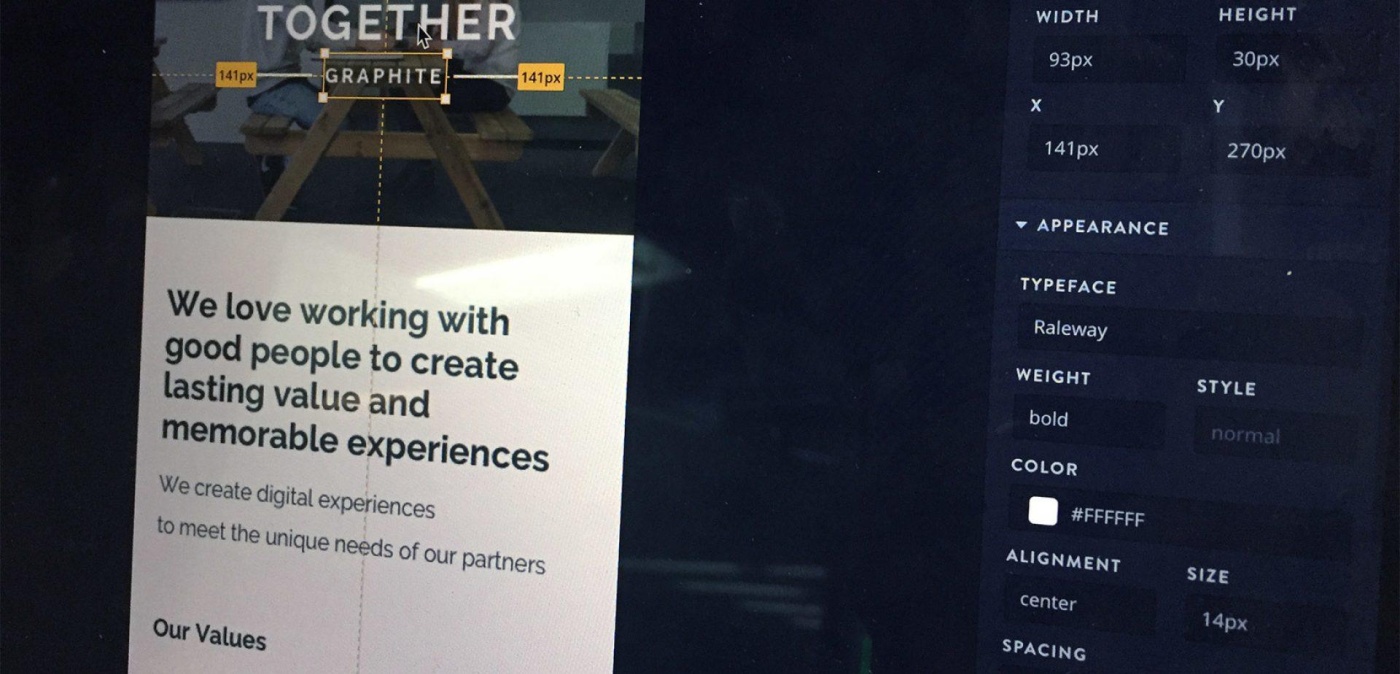
08 December 16
- Customer Experience
Over the last few years the challenge of making communication between designers and developers more natural has been a topic close to my heart. I’ve always hated condescending designers that think their job stops once they’ve exported their mockups. The final product is the build, not your fancy high definition mockups!
Zeplin Vs Invision
Over the last few years the challenge of making communication between designers and developers more natural has been a topic close to my heart. I’ve always hated condescending designers that think their job stops once they’ve exported their mockups. The final product is the build, not your fancy high definition mockups! The same goes for developers who just think that it makes no difference whatsoever if that line is 4px in height instead of 2px
At Graphite we’ve solved this by doing two things. Firstly, by over-communicating. Developers are involved from the very beginning; helping designers to make the right decisions as well as enabling them to explore new opportunities. Designers always put their designs in front of developers before we share with our clients. It’s a practice that doesn’t require anything formal, just a quick chat to iron everything out. Everybody gets involved which has the power to save us from a few embarrassing or awkward conversations down the line.
The second thing is by introducing Zeplin, a blessing of a tool that has been making things a lot easier for both sides. Developers don’t have to worry about slicing assets and designers don’t have to create extensive documentation around their designs. This means that we can spend time fine tuning the build instead of making sure that this h3 has the right leading everywhere or that the designer followed the grid everywhere.
However, Invision have recently released Inspect, and that means the competition is on! Here’s my list of pros and cons for both tools…
Streamlined Process vs Tool Overload
Zeplin is amazing but as we’re already using Invision it means we’re employing yet another tool. A new tool we have to educate our clients and contractors on; but also something I’ve had to sell internally (luckily, on this occasion it’s a no brainer as it makes our process quicker).
Our clients and team are now really used to Invision. We use it throughout our design process, from wires to high definition designs. Everyone is familiar with it and the prototyping helps us to share with our clients, during user testing and so that we can demonstrate to devs how things should behave. But at some point things have to go into Zeplin as well and we can’t maintain both Invision and Zeplin, so Invision often gets left behind.
The introduction of Inspect will make our design process simpler and more streamlined. Invision will be a centralised place from UX to Build. It will be the truth. No more back and forth between Zeplin/Invision/Sketch. Inspect even integrates with Jira!
If you’re already using Invision, Inspect will just makes things simpler, especially now that you can upload straight from Sketch. Everything is in one place; clients, producers and developers are all seeing the same thing, which means everyone is on the same page. We all know how frustrating it can be when amends are made and people are left out of the loop.
Inspect from Invision wins that one for me.
Old Fart vs. Spring Chicken
Inspect is good but it’s not as mature as Zeplin. Zeplin let designers set a style guide, which is super powerful because it eliminates guess work for the developer. It’s all there; line-height, colours, font, font-family even gradients. I really like this feature because it also stops the designer from been lazy and forcing us to be consistent with our design rules.
Zeplin lets you download assets as SVG but also PNGs and Inspect can’t do that (yet). PNGs are great but watch out for image size! Zeplin won’t help you on that one.
Zeplin wins that one (but I’m sure Invision is working on it).
Dolla Dolla Bill y’all
If you are already paying for Invision, well, why pay more? Why not use that money for something else in your studio? Although Invision seemed to say that it will only be available for their enterprise accounts it has now appeared as a feature for everyone. I really hope it stays that way.
Conclusion
As much I love Zeplin, the reality is that I don’t know how they will find a competitive advantage over Invision. Having everything in Invision is just so much easier, not only for designers and developers but it’s also also useful and accessible to our account managers, project managers and of course our clients too.
Zeplin gives you measurements, assets and style guides but Invision does (almost) all of that whilst being an excellent prototyping and communication tool.
For us, the result is that we are spending more time designing, coding and thinking while crafting our products quicker, which means releasing faster.
You might also be interested in...
